This article will cover how to get visibility of your test coverage in Go. If you’re not comfortable with the basics of testing in Go, please checkout my earlier article aimed at beginners.
Test coverage
Test coverage gives you a high-level overview you how much of your production code was invoked in your tests (e.g. as a percentage), but it can also give you a lower-level view of exactly which lines are invoked or missed. Before we dive deeper into the ‘how’, let’s make sure we understand why we care about test coverage. Test coverage is a terrible metric for evaluating the quality of your tests. Repeat after me:
High test coverage does not imply high-quality tests.
So what’s the purpose of test coverage then?
In my opinion, test coverage serves two purposes:
Firstly, it lets you quickly identify which lines have not been hit by tests.
This could indicate that your tests aren’t comprehensive enough: “Oops, this if statement wasn’t tested, but it should have been. Let’s add another test”.
However, it could also identify impossible paths in your code: “We’ve already validated this value elsewhere so this can never happen”.
Moreover, paired with a good Continuous Integration setup, you can identify if a change will remove tests prematurely, by warning you when the coverage of your pull request is lower than the base branch.
How to report test coverage in Go
The go tool supplies us with all the tools we need; no third-party solution required:
# Write a "coverprofile" to a filed called coverage.out
go test -coverprofile=coverage.out
# Invoke the 'cover' go tool, and ask it to render the coverprofile file as HTML.
# This should open your default web browser.
go tool cover -html=coverage.out
This shows you exactly how much of each production file was covered, and renders your source code in green if the particular line was covered by the tests, and red otherwise. Type definitions, comments, and other “non-runnable” code are greyed out, as it doesn’t make sense to count these lines as part of our coverage.
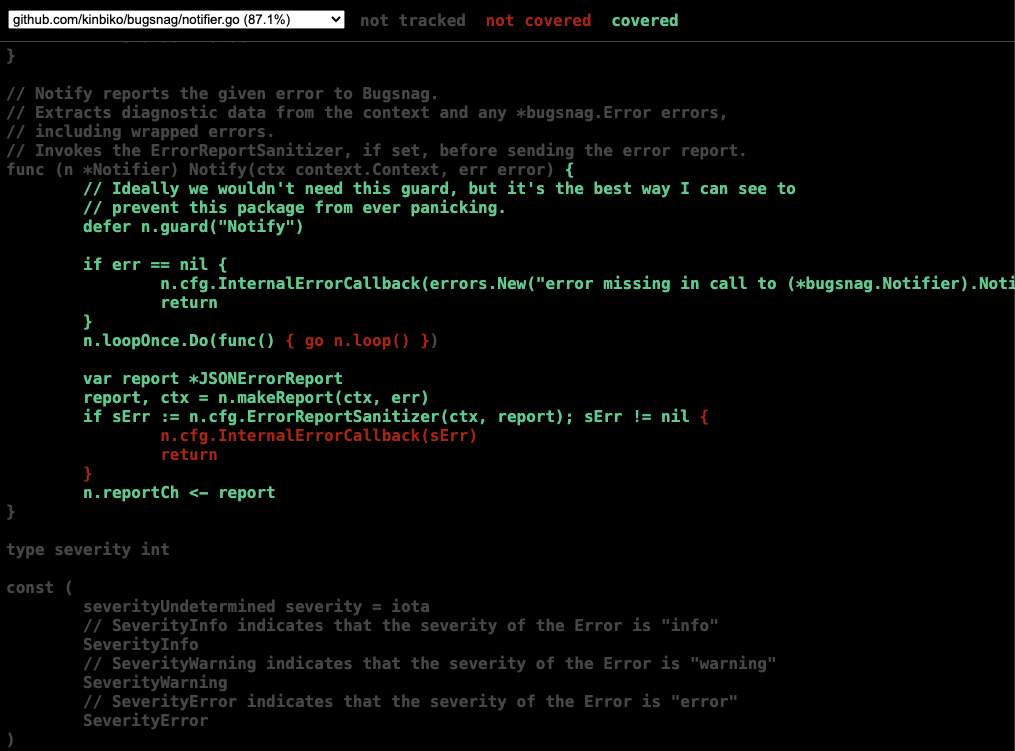
You can also see a report of your coverage report on a per-function basis:
# Running coverage against github.com/kinbiko/bugsnag and requesting
# per-function output
$ go test -coverprofile=coverage.out github.com/kinbiko/bugsnag && go tool cover -func=coverage.out
ok github.com/kinbiko/bugsnag 0.159s coverage: 87.5% of statements
github.com/kinbiko/bugsnag/configuration.go:67: validURL 100.0%
github.com/kinbiko/bugsnag/configuration.go:75: populateDefaults 100.0%
github.com/kinbiko/bugsnag/configuration.go:92: validate 100.0%
github.com/kinbiko/bugsnag/configuration.go:124: makeRuntimeConstants 54.5%
github.com/kinbiko/bugsnag/context.go:21: Serialize 60.0%
github.com/kinbiko/bugsnag/context.go:39: Deserialize 55.6%
github.com/kinbiko/bugsnag/context.go:86: val 100.0%
github.com/kinbiko/bugsnag/context.go:127: WithBreadcrumb 100.0%
github.com/kinbiko/bugsnag/context.go:143: makeBreadcrumbs 100.0%
github.com/kinbiko/bugsnag/context.go:180: WithUser 100.0%
github.com/kinbiko/bugsnag/context.go:196: WithBugsnagContext 100.0%
github.com/kinbiko/bugsnag/context.go:213: WithMetadatum 100.0%
github.com/kinbiko/bugsnag/context.go:226: WithMetadata 100.0%
github.com/kinbiko/bugsnag/context.go:243: Metadata 100.0%
github.com/kinbiko/bugsnag/context.go:251: initializeMetadataTab 100.0%
github.com/kinbiko/bugsnag/context.go:301: updateFromCtx 38.9%
github.com/kinbiko/bugsnag/context.go:332: getAttachedContextData 100.0%
github.com/kinbiko/bugsnag/error.go:32: Error 100.0%
github.com/kinbiko/bugsnag/error.go:47: Unwrap 66.7%
github.com/kinbiko/bugsnag/error.go:61: Wrap 100.0%
github.com/kinbiko/bugsnag/error.go:70: Wrap 100.0%
github.com/kinbiko/bugsnag/error.go:84: makeStacktrace 100.0%
github.com/kinbiko/bugsnag/error.go:120: makeModulePath 66.7%
github.com/kinbiko/bugsnag/notifier.go:44: New 85.7%
github.com/kinbiko/bugsnag/notifier.go:72: Close 100.0%
github.com/kinbiko/bugsnag/notifier.go:93: Notify 75.0%
github.com/kinbiko/bugsnag/notifier.go:129: loop 100.0%
github.com/kinbiko/bugsnag/notifier.go:149: shutdown 70.0%
github.com/kinbiko/bugsnag/notifier.go:172: makeReport 100.0%
github.com/kinbiko/bugsnag/notifier.go:197: sendErrorReport 85.7%
github.com/kinbiko/bugsnag/notifier.go:221: makeUnhandled 100.0%
github.com/kinbiko/bugsnag/notifier.go:234: makeSeverity 83.3%
github.com/kinbiko/bugsnag/notifier.go:246: severityReasonType 100.0%
github.com/kinbiko/bugsnag/notifier.go:265: makeExceptions 82.4%
github.com/kinbiko/bugsnag/notifier.go:297: makeJSONApp 100.0%
github.com/kinbiko/bugsnag/notifier.go:306: makeJSONDevice 75.0%
github.com/kinbiko/bugsnag/notifier.go:321: memStats 84.6%
github.com/kinbiko/bugsnag/notifier.go:345: osVersion 66.7%
github.com/kinbiko/bugsnag/notifier.go:352: makeNotifier 100.0%
github.com/kinbiko/bugsnag/notifier.go:360: extractLowestBugsnagError 100.0%
github.com/kinbiko/bugsnag/notifier.go:374: guard 100.0%
github.com/kinbiko/bugsnag/session.go:30: StartSession 100.0%
github.com/kinbiko/bugsnag/session.go:45: flushSessions 100.0%
github.com/kinbiko/bugsnag/session.go:57: publishSessions 82.4%
github.com/kinbiko/bugsnag/session.go:102: makeJSONSession 100.0%
github.com/kinbiko/bugsnag/session.go:116: makeJSONSessionReport 100.0%
github.com/kinbiko/bugsnag/session.go:135: uuidv4 100.0%
total: (statements) 87.5%
A note on covermode and concurrent programs
go test has a parameter called covermode which tweaks how the Go tool should think about “covering a line”.
Basically your options are “lines are either missed or hit” or “let’s count how many times a line is hit”.
The former is used by default, and is the least expensive.
You can get more of a ‘heatmap’ feature (in the rendered HTML) by setting the -covermode=count, however I recommend taking things a step further to avoid headaches.
Namely, use -covermode=atomic to ensure that the lines hit are counted accurately even in concurrent programs.
$ go test -coverprofile=coverage.out -covermode=atomic
This is significantly more expensive, but for most project the additional compute resource is surely negligible.